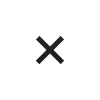How to register for an IB account?
-
Please enter PU Prime registration website via https://www.puprimepartners.com/ib-registration/ and fill up the required information.
-
Clients will then be redirected to the Client Portal to complete the registration process by filling in ‘Personal Details” and click on ‘Next’ button.
Required fields are marked with an asterisk (*)
-
In the "Account Configuration" section, select the desired trading platform, account type, and account currency. Carefully read the Terms and Conditions, check the box to agree, and click the "Next" button to proceed.
-
In the Account Application section, select "ID Verification“ to proceed to verify your Personal Identity Verification.
-
In the "ID Verification" section, you may choose to continue in the current device or “Continue on phone”.
*Continue on phone
You may scan QR code with your mobile phone camera or copy link to your mobile browser to continue with the ID Verification
Note: Once you selected continue on phone, a window will pop out indicate that you have an active session on another phone or device on the desktop session.
-
Then, it will prompt you to confirm your country of residence.
*Please ensure that you are NOT a resident of the United States, Singapore, Australia, or China, as PU Prime does not accept clients from these countries.
-
Fill in your Applicant data and click “Continue”
-
Select type and issuing country of your identity document and click “Continue”.
-
In the Upload your document section, upload front of your ID and click “Continue”.
-
Then it will pop out the button ‘Deposit Now’ while you are awaiting your ID Verification to be passed.
-
Once your ID verification has passed, you may click the "Profile" tab and click "Verify Now' to proceed with final verification.
-
Clients will then be redirected to the "Address Verification" to complete the Level 3 registration process by filling in address details followed by uploading the Proof of Address and click "Submit". Required fields are marked with an asterisk (*)
-
Then it will pop out the button ‘Deposit Now’ while you are awaiting your Address Verification to be passed.
-
Once your account verification has been passed, you will receive your trading account login details and password in your registered email.