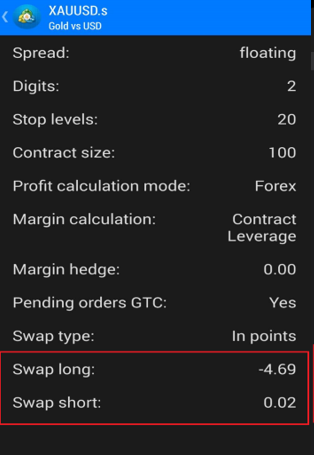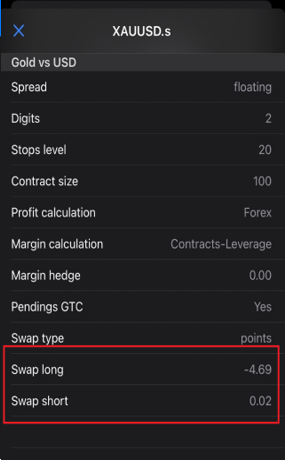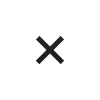How to check long/short swaps charge?
In order to check the up-to-date swap charges for each product, you may follow the step below according with the supported device OS.
1. MT4/MT5 PC version with Window/MacOS
- Open the MT4/MT5 software, File > Login into trader account .Fill in your trading account details.
- CTRL + U to add on your selected market pairing symbols.
- Next , CTRL + M point your mouse into the market pairing symbols .Click mouse 2 and select Specification.
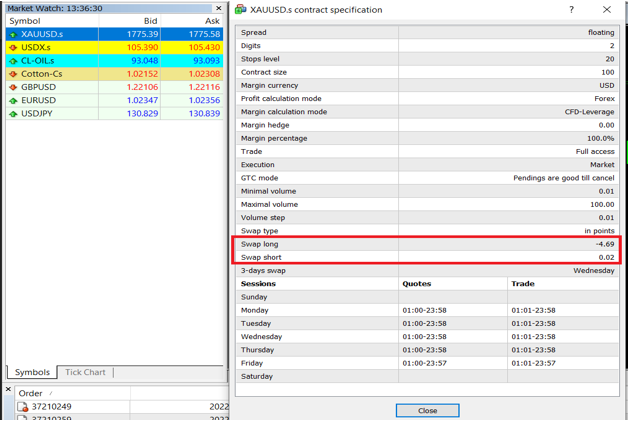
2. MT4/MT5 Mobile Application with Android/IOS
- Android = Select the market pairing and hold till pop up, select “Symbol properties”
- IOS = Select the market pairing and hold till pop up, select “Details”
Android : IOS :