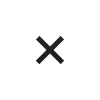How to change Master / Investor password in PC?
1. Log into the MT4/MT5 platform.
2. Ctrl + N, Select the account number in Navigator and with a right click select “Change password”.
3. A pop-up window will appear, make sure to select
“Change master password OR “Change Investor (read-only) password “
4. Insert your Master password in the top field and the “New password” and “Confirm” on the bottom according with your needs for Master/Investor password. Click Ok.