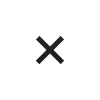How to register for a Demo Account?
-
Log in to your Client Portal and select “Accounts” from the left sidebar menu.
-
Click on the “Open Account” button.
-
Select “Demo Account”.
-
Choose your preferred trading platform, account type, account currency, account leverage, and demo account balance. Once completed, click “Submit” to finish registering your Demo Account.
If you wish to open a Demo Account via the PU Prime App, please refer to the link below for detailed steps: https://helpcenter.puprime.com/hc/en-001/articles/6042087893135-How-to-register-for-a-Demo-Account-in-PU-Prime-APP