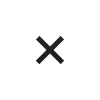How to deposit funds via Neteller?
Log in to your Client Portal - click "Deposit Funds" - select " E-wallet" - click on "Neteller" - fill in Account Number and Amount and press "Submit".
You will be redirected to the following page, log in to your Neteller account - follow the instructions to complete your payment with currency in AUD, USD, EUR, CAD and GBP.
If you have successfully made a deposit but it has not been credited to your account or unable to make a deposit, please contact us via Live Chat or send email to info@puprime.com for further assistance with below details:
1. Your MT4/MT5 account number
2. screenshot of your transaction with payer and payee details, amount and transaction time / screenshot of the error message for unsuccessful payment
3. Description of situation