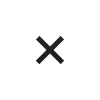How to deposit funds via Client Portal?
- Log in to the Client Portal and go to "Funds". Alternatively, you may click the "Deposit" button located at the top-right corner of your Client Portal, which will redirect you directly to the deposit page.
2. Click "Deposit", select the trading account you wish to fund, enter the deposit amount, and click "Continue".
- Choose your preferred deposit payment method and fill in the required information. Review your payment details carefully, then click “Pay Now” to proceed. This step automatically creates your deposit order, so your deposit will only be processed once the order is created.
Important Note:
- If a deposit is submitted with incorrect information, the transaction may be delayed or unsuccessful. Please ensure all details are accurate, especially:
- Wallet address
- Selected network base
- Bank transfer details